Modes
Modes¶
Færeld has 4 usage modes: summary, projects, productivity and
insert.
Summary Mode¶
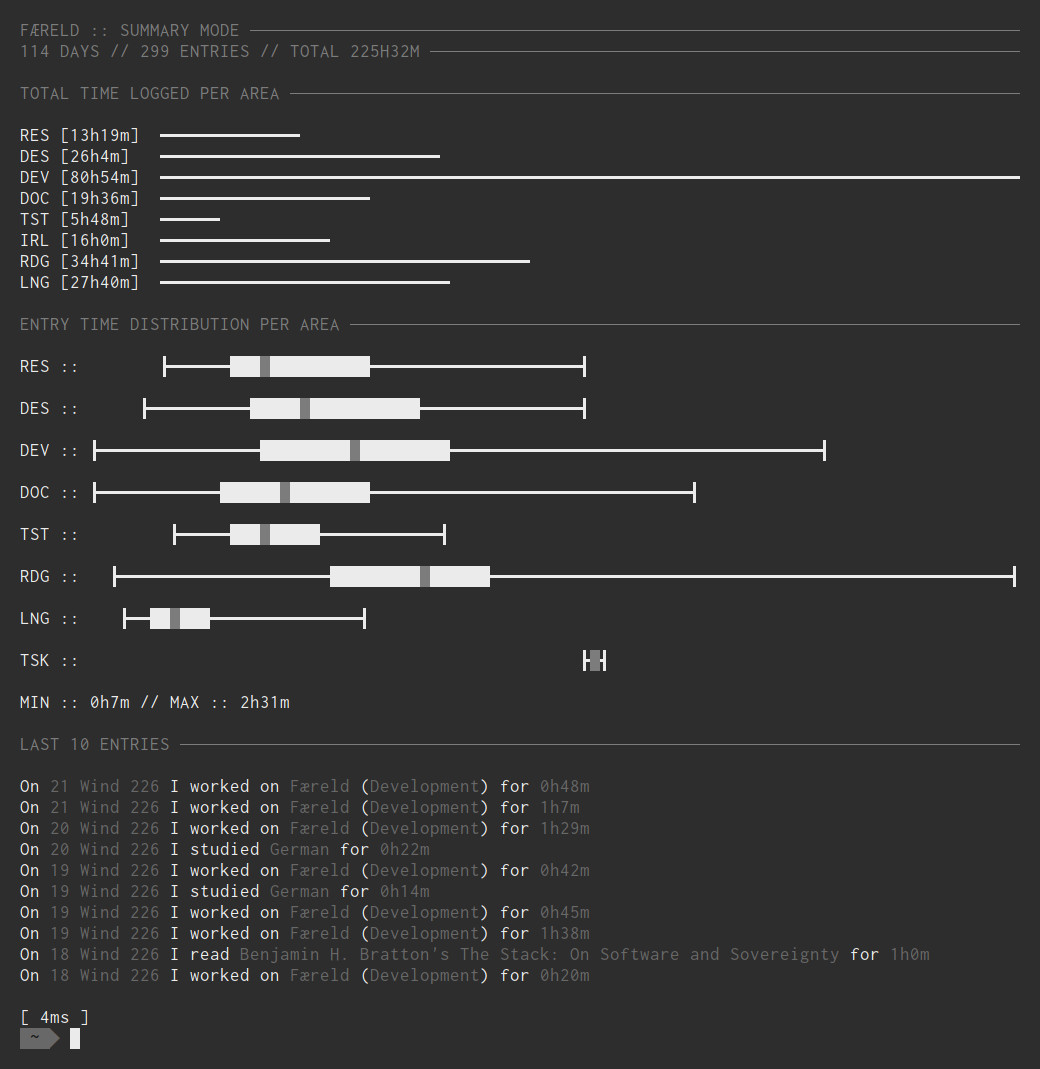
Summary mode can be used via:
$ faereld summary
Summary mode will print several summaries of the available Færeld data including:
- Summary of total days, entries and hours logged.
- Bar graph of total time logged per area.
- Box plot diagram of entry time distribution per area (except
IRL). - The last 10 entries logged.
Projects Mode¶
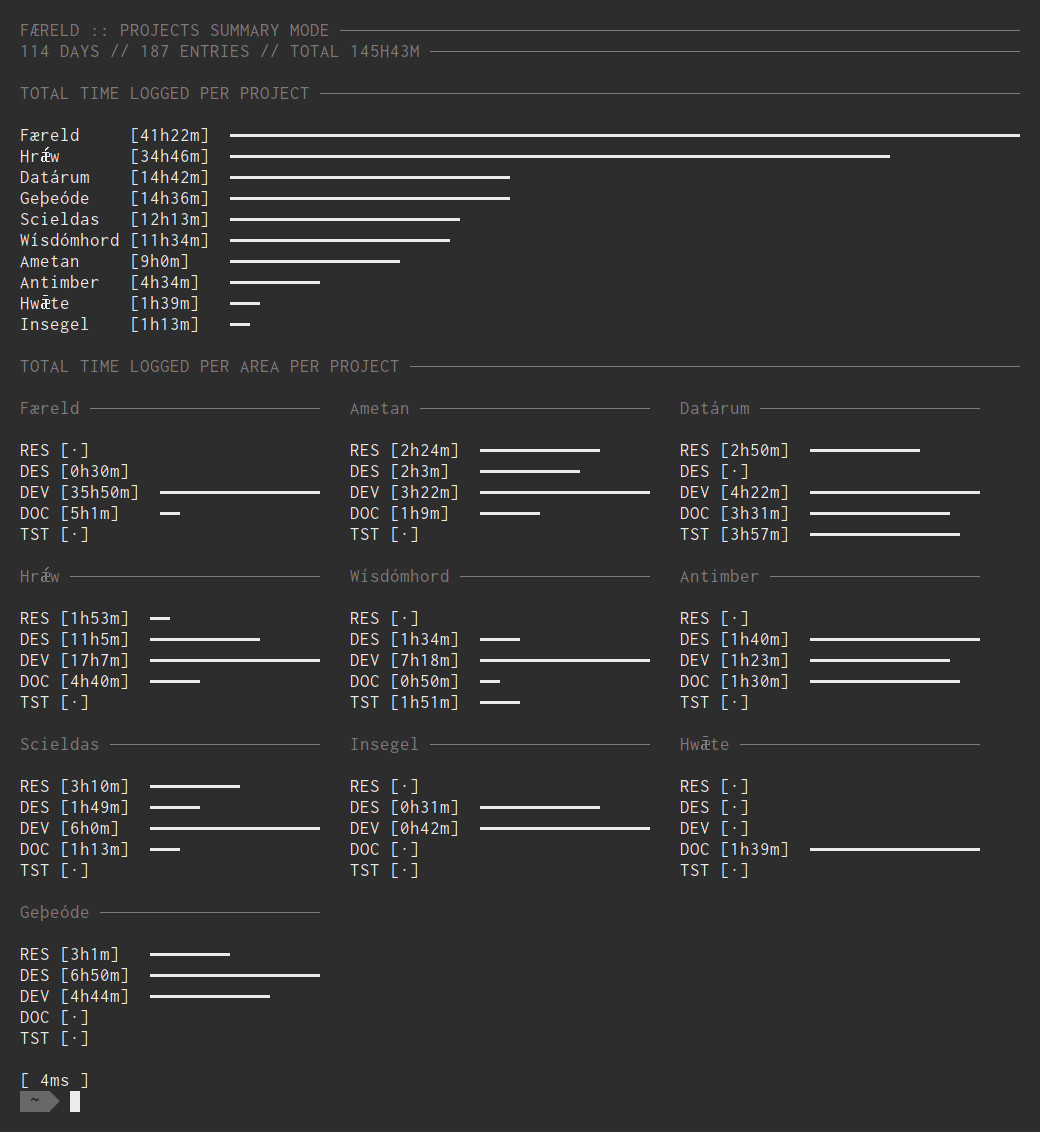
Projects mode can be used via:
$ faereld projects
Projects mode will print a summary of the total time logged per project.
Productivity Mode¶
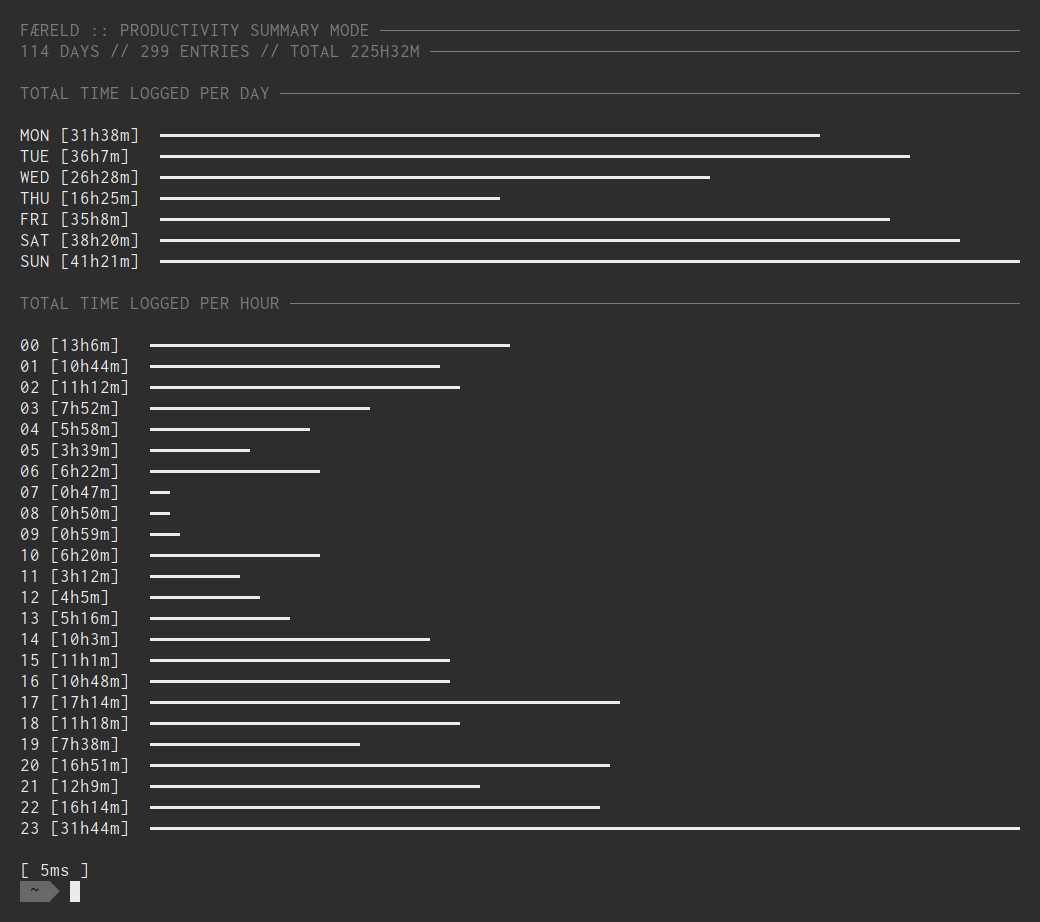
Productivity mode can be used via:
$ faereld productivity
Productivity mode will print a summary of the total time logged per day of the week and total time logged per hour of the day.
Insert Mode¶
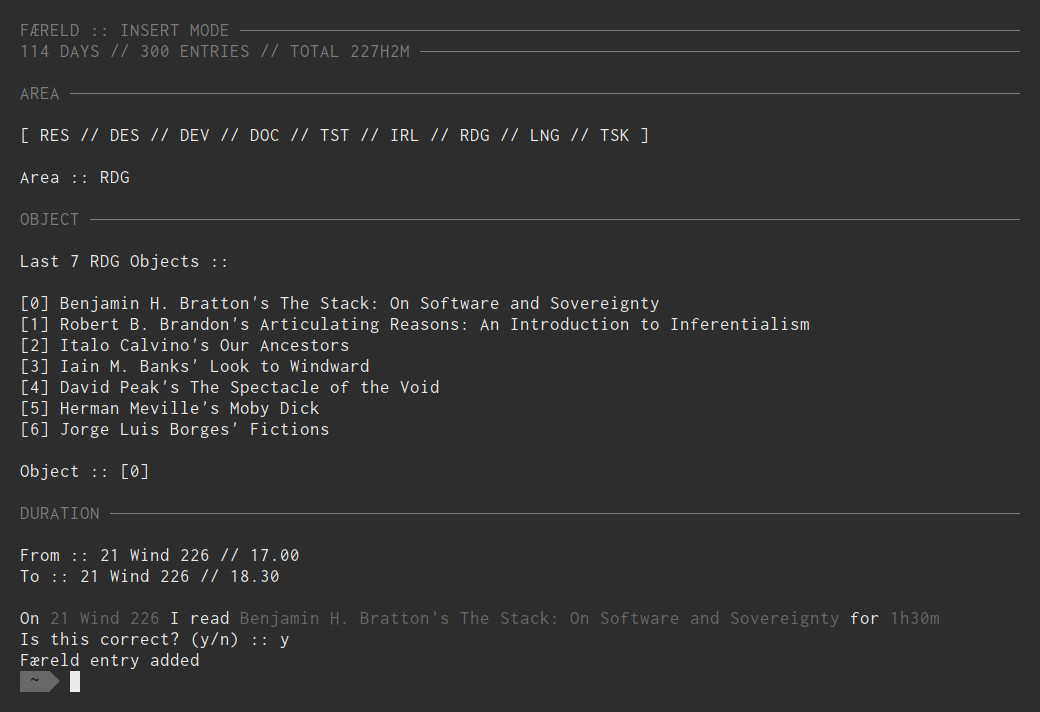
Insert mode can be used via:
$ faereld insert
Færeld will first ask you to choose the area that the current task belongs to. For a list of areas and their explainations, see the Areas documentation.
[ Areas :: RES // DES // DEV // DOC // TST // IRL // RDG // LNG ]
Area :: DEV
If the chosen area is a project specific one (RES, DES, DEV, DOC
or TST) then you will be asked to enter the project that this task belongs
to. These projects can be defined in the Configuration.
[ Objects :: faereld // insegel // datarum // aerende // antimber // hraew ]
Object :: faereld
If the area is a non-project specific one, then you will be prompted to just fill out the name of whatever the task is. If you already have tasks logged for a non-project area, Færeld will provide a list of the last 5 (by default) unique tasks added to it, which can be selected via entering the key of that entry. The number of tasks returned can be modified in the Configuration.
Last 5 RDG Objects ::
[0] Benjamin H. Bratton's The Stack: On Software and Sovereignty
[1] Reza Negarestani's Cyclonopedia: Complicity with Anonymous Materials
[2] Manuel DeLanda's Assemblage Theory
[3] Herman Meville's Moby Dick
[4] Jorge Luis Borges' Fictions
Object :: [0]
You will then be asked to enter the start and end datetime of the task. This
task must be in form Day Short-Month Year // 24H.M. For example, a task
beginning on the 3rd of December 2017 at 10pm should be entered as:
From :: 03 Dec 2017 // 22.00
Similar rules apply if using Wending mode dates, which are disabled by default.
To quickly input the current date and time, regardless of which date mode you
are using, enter now:
From :: now
